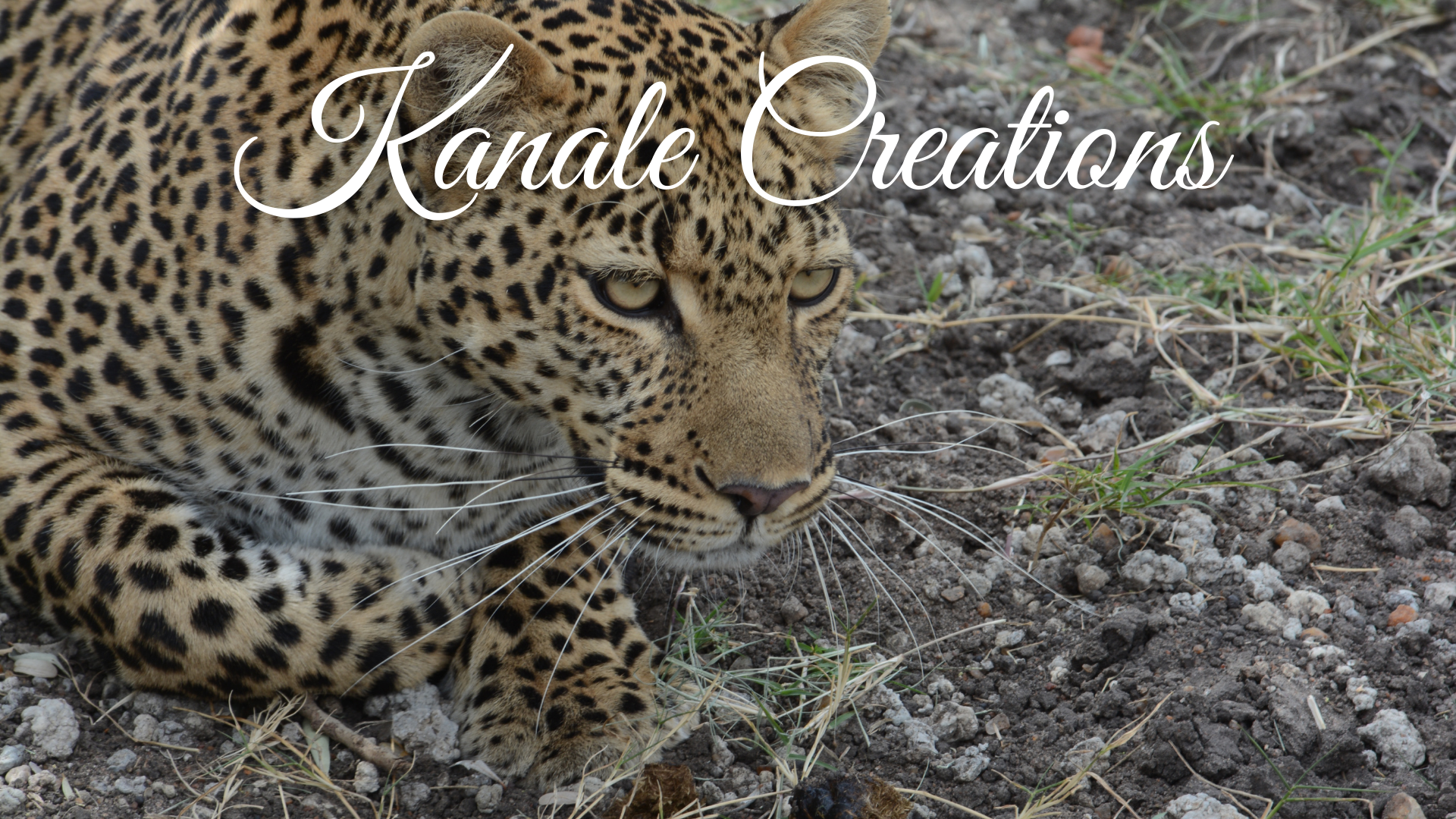Note: This post contains steps that will change the settings on your Nikon D7100 DSLR camera. The steps noted below are ones that worked for me in my situation. Should you choose to follow them, please note that you do so at your own risk.
I was very excited to be on a Southern Caribbean cruise. My hectic itinerary on this trip included a call at ten different ports over 11 days. My Nikon D7100 DSLR camera came along, having proven itself very capable and reliable in Kenya just four months earlier.
Our first stop was Aruba. Things went well. I easily captured a few hundred images as our tour journeyed around the island. My trust in the camera allowed me to focus on my subjects, not the equipment; I was able to enjoy the day. There was nothing to warn me that there was trouble lurking inside my Nikon D7100.
 The next day, we arrived on Bonaire and began touring the island. The first stop was at the salt pans, where huge mountains of salt characterize the island’s massive salt production industry. I took a couple of photos with the D7100. All of a sudden, the autofocus quit working. The servo would run the lens elements out to focus at infinity, back to its minimum focusing distance, and then out again, never settling on the subject. I tried pointing the camera at subjects with well-defined edges. I tried focusing on nearby objects. Faraway objects. Still no luck. Then I switched to manual focus. I was able to take a few shots, but the resulting images were badly overexposed. That happened with every subject I tried to photograph. What is going on here? I had no clue as to how to fix it.
The next day, we arrived on Bonaire and began touring the island. The first stop was at the salt pans, where huge mountains of salt characterize the island’s massive salt production industry. I took a couple of photos with the D7100. All of a sudden, the autofocus quit working. The servo would run the lens elements out to focus at infinity, back to its minimum focusing distance, and then out again, never settling on the subject. I tried pointing the camera at subjects with well-defined edges. I tried focusing on nearby objects. Faraway objects. Still no luck. Then I switched to manual focus. I was able to take a few shots, but the resulting images were badly overexposed. That happened with every subject I tried to photograph. What is going on here? I had no clue as to how to fix it.
This happened on the fourth day of the tour; I had seven more days to go, seven more islands to photograph. I dreaded the prospect of having to finish shooting Bonaire and the rest of the islands with a (pretty good) cell phone camera and my compact digital camera, but I knew I’d at least get some usable images. At that moment I was very glad I had them as backup.
I continued on the tour of Bonaire, taking far fewer photos than I wanted, and missing some that the D7100 would normally have no problem capturing.
Every once in a while, I’d whip out the D7100 to see if the autofocus and exposure had come back to life. They hadn’t. This cast a pall over the entire trip, but I had to snap myself out of it and get back in the moment.
When I returned to my cabin at the end of the day, I opened my laptop and immediately started researching to see if this was a common issue or if anyone else had experienced it. That’s when I discovered that not only had the autofocus/auto-exposure taken a vacation, the date function in the camera had begun tagging the photos with a March 2036 date.
Desperate to find a solution, I looked at more than a dozen websites and YouTube videos (glad I got the Internet plan) and tried almost all of them. None worked.
How I got the D7100 working again
I’m going to tell you what I ended up doing in the next paragraph, but before you follow these steps, if you choose to do so, here’s a pro tip: Write down your current settings if you have changed any of them from the factory defaults. That way you’ll have a written record to refer to when you change the settings back to your preferences.
Here’s what I did: 1) Reset to the camera’s factory default settings (see pg. 131 of the Nikon D7100 User’s Manual) by simultaneously holding down the Exposure Compensation button and the ISO button for a couple of seconds. The Control Panel turns off a for bit while it resets in the background. 2) Reset the Custom Settings by going to the menu and selecting the Custom Settings menu, then selecting Yes to restore those settings (see pg. 231 of the manual. Pg. 325 displays all of the default values). 3) Turned off the camera. 4) Removed the battery and charged it overnight (it still had more than sufficient power to last another day because the autofocus issues started early in the morning after maybe five shots). I wasn’t expecting much at this point because nothing else I tried worked.
 The next morning, we arrived in Curaçao. Out of habit, I brought camera with me as we began to tour the island. I don’t know what made me think to do it, but I pulled out the D7100 and shot a couple of photos. The autofocus had come back! The images were now tagged with the correct date! And the resulting photos looked to be properly exposed!
The next morning, we arrived in Curaçao. Out of habit, I brought camera with me as we began to tour the island. I don’t know what made me think to do it, but I pulled out the D7100 and shot a couple of photos. The autofocus had come back! The images were now tagged with the correct date! And the resulting photos looked to be properly exposed!
It wasn’t until after I started writing this that I had an epiphany. My theory as to what happened was that I had ‘blinded’ the sensor back on Bonaire while attempting to get frame-filling photos of the salt pans. I aimed the camera at a large, bright white object (the salt deposits), set against a bright white background (overcast skies). (Pg. 72 of the manual mentions that the autofocus may not work well if there is little or no contrast between the subject and the background. I think I unwittingly took it a step further.) I’m guessing this discombobulated the sensor, confusing it to the point that it and the autofocus could no longer function properly.
How is the D7100 working now? Perfectly! I finished the tour and photographed all of the remaining islands. The results were good. The autofocus continues to work as it was designed to, and the exposure is back to normal. I consider this a learning experience. Now I know another shooting condition that I should not, um, expose my Nikon D7100 to.
(The Featured Image is one of the overexposed photos taken after the autofocus and auto-exposure freaked out. The second image is last one taken right before the autofocus and auto-exposure quit. The third image was taken in Curaçao with the thankfully revitalized D7100.)