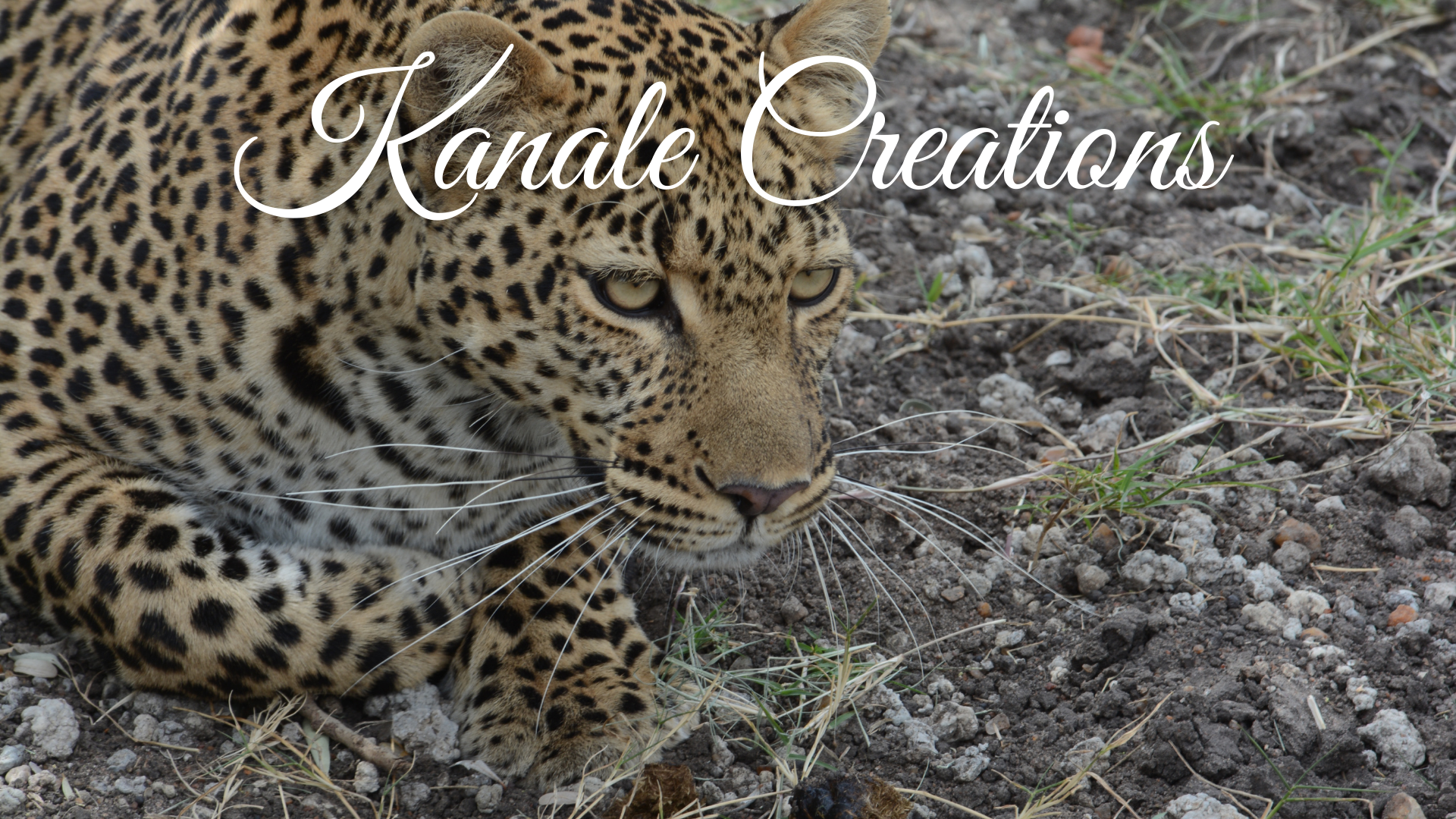Originally published on my sister blog Kanale Speaks. Updated here to include newer links.
While out at an air show in Las Vegas a few years ago, my trusty Nikon D200 started telling me that its battery was dead. The battery indicator started flashing and the camera would no longer function. I had fired off about 1,500 frames by then. I turned the camera off and back on. The indicator then said I had about 40% battery life left. I was able to get about 4 or 5 more shots before the indicator flashed again and the camera shut down.
Cycling the power off and on worked for 3 to 5 more frames before the camera shut down for the third time. The battery meter in the menu still said there was about 40% battery power remaining. I repeated the process a couple more times before I gave up on that battery.
Knowing that the D200 is rough on batteries, I always pack a fully charged spare, which I promptly inserted into the camera. My D200 operated nicely…for about 5 minutes. Then the battery indicator started flashing yet again. Needless to say, I missed capturing the rest of the day’s aerial action. (I did have a back-up camera body but the lens I was using on this shoot is not completely compatible with it.)
The camera was only two years old with less than 10k cycles on it. It shouldn’t be experiencing any issues. I spent hours and hours scouring the Internet for answers. I read through dozens of websites, blogs, and forums — and the many unrelated comments they often contain — hoping to find something that would help me solve this problem. The responses ranged from “yes, there is a problem” (duh), to horror stories of individuals sending out their cameras for service and getting them back weeks later with the problem still not fixed.


Eventually I was led by one blog to Nikon’s own tech support site. (I’d like to thank the owner of the site and give him/her proper acknowledgement here but, unfortunately, I forgot the name of the site where I found the tip.) The fix requires a firmware update, which you can find on Nikon’s D200 Firmware Update page. Instructions for both Mac users and Windows users are provided. You’ll be asked to verify, then update your camera’s firmware. Follow the directions carefully to avoid damaging your camera’s firmware. Be sure to perform both and A and B firmware updates.
To test the camera after the update, I wanted to put it through its paces slowly at first but in a real-world setting. I chose an upcoming outdoor concert. It performed flawlessly through 100+ frames. The next week I subjected it to much more severe testing conditions at another air show. Again, flawless performance, this time through about 700 frames. My Nikon D200 is back in business!
Note: This is just one person’s experience with Dead Battery Syndrome. Nikon’s firmware update solved my D200’s DBS problem. I cannot guarantee it will work for every DBS situation but it is a good place to start. If you chose to do the firmware update, be advised that you are doing so at your own risk.